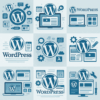If you’ve been managing a WordPress website for any length of time, you’ll know that spam can become a serious issue. Whether it’s a flood of fake registrations, comment spam, or dodgy contact form submissions, spam isn’t just annoying – it can harm your site’s credibility, performance, and even SEO. This is where CleanTalk, a powerful anti-spam solution, comes into play.
CleanTalk is a cloud-based anti-spam service specifically designed to help website owners prevent spam without using annoying CAPTCHAs or verification puzzles. For WordPress users, CleanTalk offers a dedicated plugin that integrates seamlessly with your site to provide real-time spam protection. But what makes it a smart choice for your WordPress site?
1. Ease of Use and Installation
CleanTalk is incredibly easy to set up. After installing the plugin from the WordPress repository, you simply sign up for an account on the CleanTalk website and enter your access key. The system does the rest. There’s no need for complex configuration or fiddling with code. It’s a plug-and-play solution, making it ideal for beginners and experienced users alike.
2. Effective Spam Protection
The core function of CleanTalk is to block spam comments, registrations, contact form submissions, and even bookings or newsletter signups. It uses a cloud-based algorithm that analyses behaviour patterns and user data in real-time to identify and block spam bots without interfering with genuine users. The service maintains a centralised database of known spam sources, making it more effective the longer it’s used across different sites.
3. No CAPTCHA or Annoying Questions
Many anti-spam tools rely on CAPTCHA images or security questions, which often frustrate users and increase bounce rates. CleanTalk eliminates the need for these entirely. Legitimate users experience a smooth and seamless interaction with your website, while spam bots are quietly blocked in the background.
4. Comprehensive Reporting and Logs
CleanTalk gives you full visibility into its operations. From your WordPress dashboard or the CleanTalk control panel, you can view detailed logs of blocked entries, allowing you to verify the accuracy of the filtering. It even shows you the exact reason why a submission was blocked, helping you fine-tune your settings if needed.
5. Performance and Reliability
Unlike some plugins that can slow down your WordPress site, CleanTalk is designed for speed and efficiency. Because the filtering process happens on CleanTalk’s servers, your own hosting resources aren’t heavily burdened. This ensures your site stays fast and responsive, even while enjoying high-level protection.
6. Affordable Pricing
CleanTalk is not free, but its pricing is highly competitive. Starting at just a few pounds per year, it’s an affordable solution for most website owners, especially when you consider the time and hassle saved dealing with spam manually. There’s also a free trial available, so you can test its effectiveness before committing.
Conclusion
In short, CleanTalk offers a robust, user-friendly, and cost-effective way to protect your WordPress site from spam. It keeps your site clean, your users happy, and your admin workload lighter. If spam is a problem—or you want to prevent it becoming one—CleanTalk is well worth a look. Please visit https://cleantalk.org for more information on the plugin. The websites we build here at Website Vibe can utilise CleanTalk if spam is causing a problem for you.